
Introduction
Welcome to our latest blog post! Today, we’re addressing a common query among our valued BricsCAD users – how to locate your BricsCAD license keys from your Bricsys account at www.bricsys.com.
For instance you may be a new customer wishing to activate the software for the first time. Alternatively you could be an existing customer with a Maintenance contract wishing to retrieve your new (automatically upgraded) license keys after a new major BricsCAD version is released.
THE STEP-BY-STEP GUIDE
Step 1: Visit the Bricsys Website
Start by navigating to bricsys.com. This is your starting point for anything related to Bricsys account.
Step 2: Log In
Log in using the email address or username associated with your BricsCAD license. This is essential for accessing your specific license details.
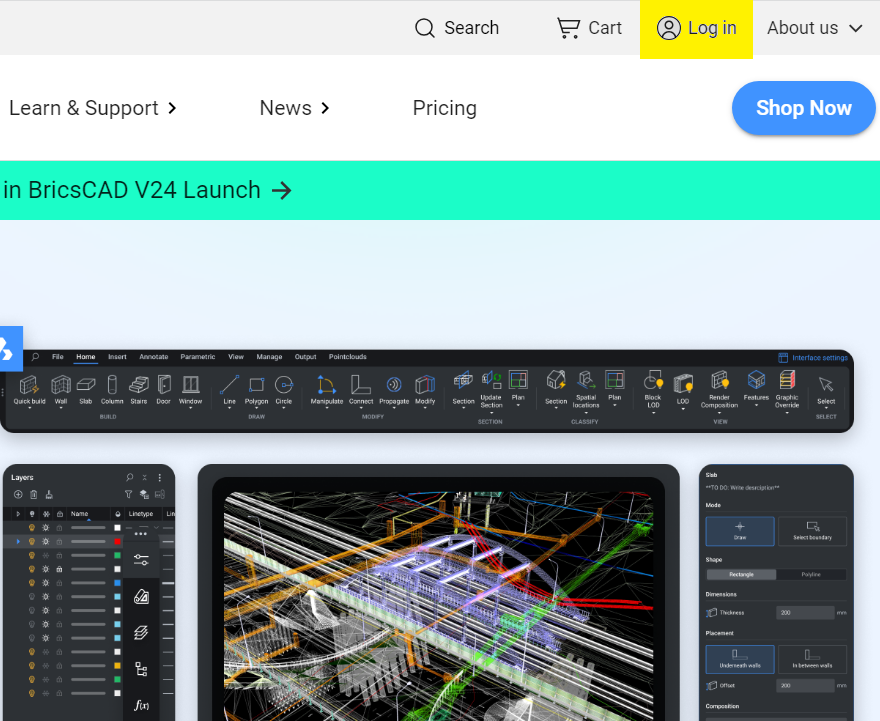
Step 3: Manage Licenses
Once you’re logged in, look for the ‘Manage licenses’ option. This section is designed to give you control and access over your BricsCAD licenses.
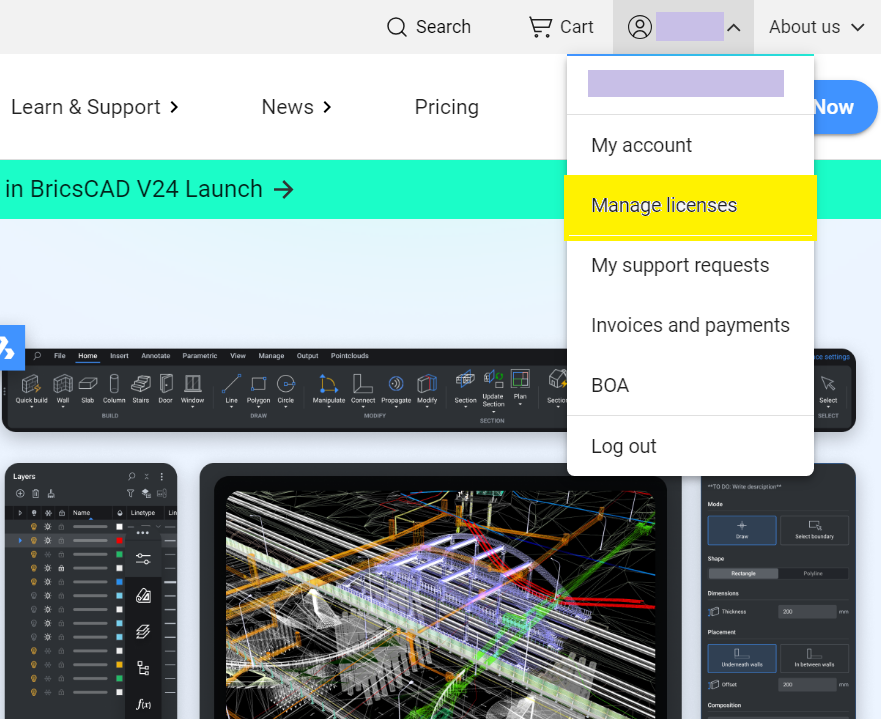
Step 4: License and Support Contracts
Next, select ‘License and support contracts’. Here, you’ll find detailed information about your current licenses and any associated support contracts.
As the license administrator, you will now be able to view and manage your relevant license codes. This is where you can find your BricsCAD license key.
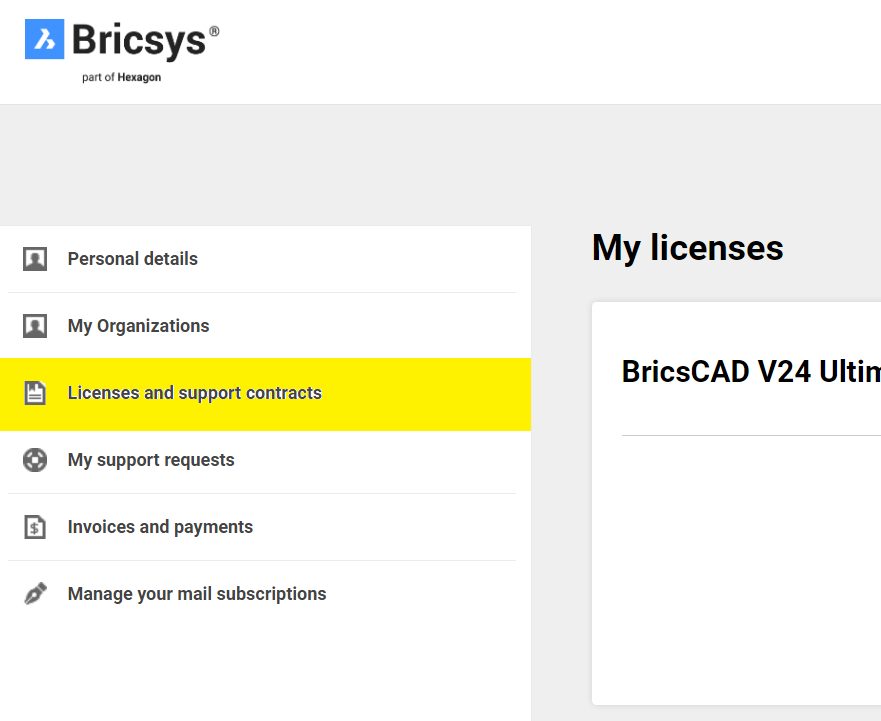
ACTIVATING YOUR LICENSE KEY
If you’re unsure about how to activate your license key, don’t worry. We’ve got a helpful guide for that too. Just click here to learn more.
NEED FURTHER ASSISTANCE?
Finding and managing your BricsCAD license key is straightforward with these steps. At KTF Software, we aim to make your experience as seamless as possible.
However, we understand that sometimes things don’t go as planned. If you’re facing any issues or have questions, please don’t hesitate to contact us. Our team is here to assist you every step of the way.
Stay tuned for more tips, updates, and guides to help you make the most out of BricsCAD.
