
Introduction
Are you working on a BricsCAD project and suddenly find yourself stuck, unable to locate a certain command or wishing to delve deeper into the software’s capabilities? Don’t worry, Bricsys has you covered. While Bricsys’ comprehensive online resources often provide quick solutions, there are times when you might need direct assistance. That’s where our dedicated support system comes into play
Exploring Available Resources
Before reaching out for direct support, we recommend exploring the following resources:
Bricsys Help Page: A treasure trove of information and guidance.
Bricsys Blog: Packed with tips, tricks, and insightful articles.
Webinars and YouTube Tutorials: For visual learners, these are invaluable.
BricsCAD Forum: Engage with a community of users and experts.
Offline Documentation: Handy for quick reference and detailed insights.
These platforms are designed to address a wide range of queries and enhance your BricsCAD experience.
Direct Support: When and How
Should these resources not resolve your query, or if your question is more specific, it’s time to create a support ticket. Here’s how you can do it:
Log In/Register: Visit Bricsys.com and log in with your email. If you’re new, registration is just a few clicks away. Once logged in, click on your name and select “My support requests”.
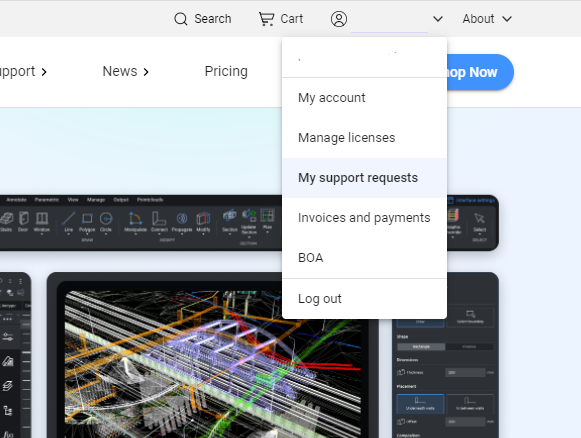
Initiating a New Ticket: Click “New support request” to start the process.

Accessing Support: : Here you can see current or resolved tickets.
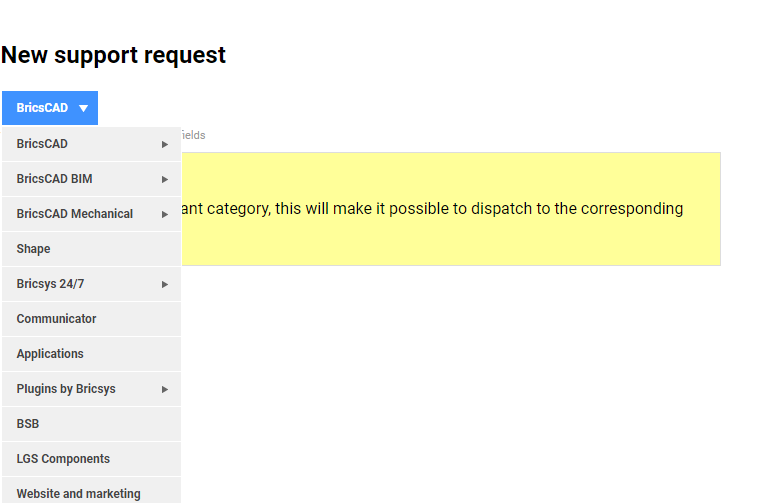
Filling Out the Ticket: Once logged in, click on your name and select “My support request”. Choose the subject of your ticket and detail your query.
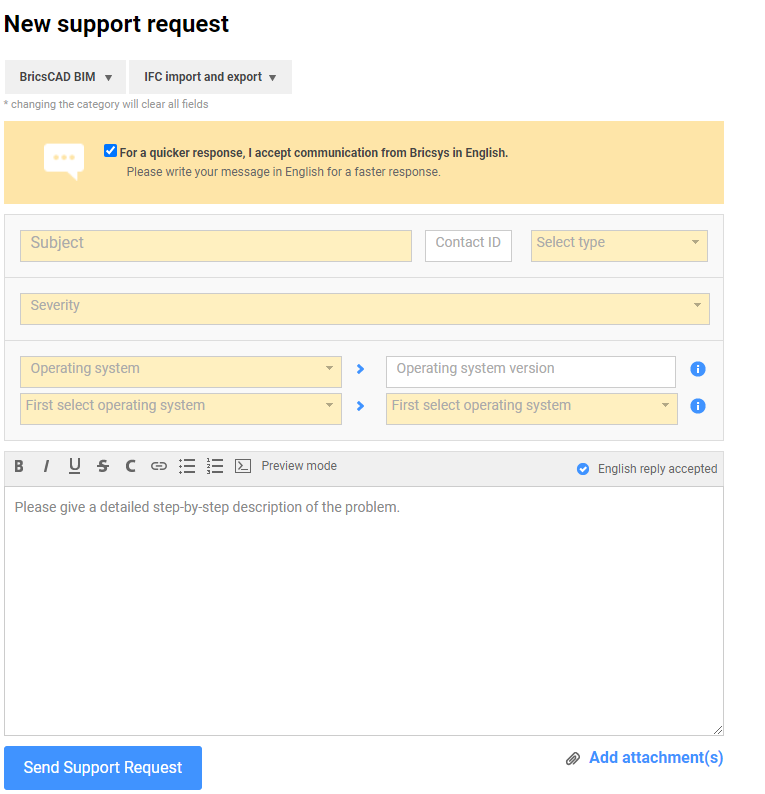
Our Technical Support Team: Always Ready to Assist
At KTF Software, we understand that sometimes, you need a human touch. That’s why our technical support team is readily available to answer your queries via email, phone, Microsoft Teams, or TeamViewer. This personalised approach ensures that you receive the help you need in a manner that’s most convenient for you.
KTF Software is committed to providing you with a smooth, efficient experience. Whether it’s through online resources or direct support, we’re here to assist you in getting the most out of BricsCAD. So, if you’re facing any challenges, don’t hesitate to reach out. Our team is just a call or click away!
