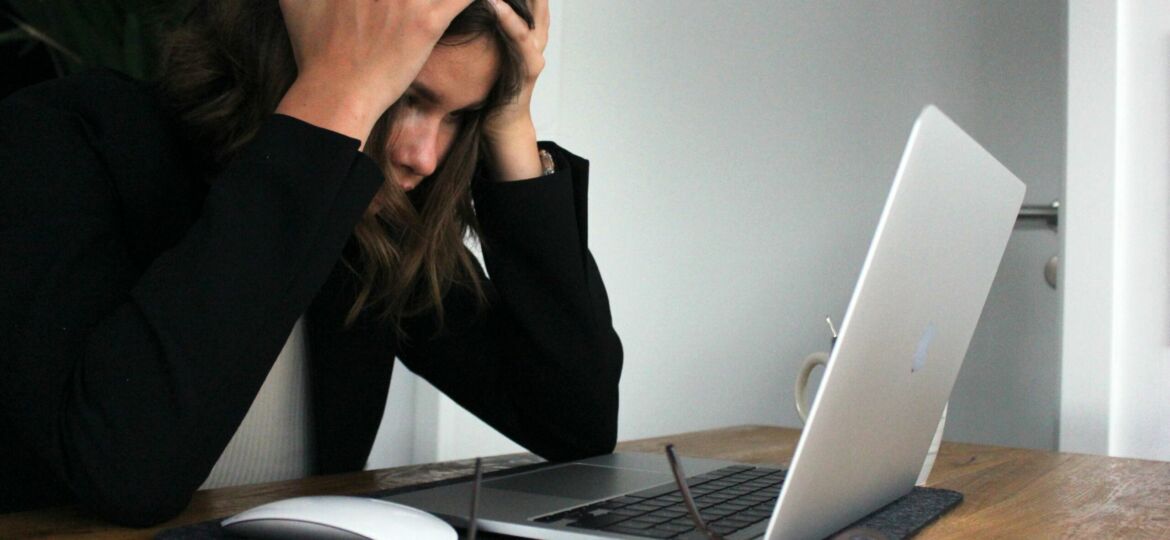
At KTF Software, a common question is ‘can a BricsCAD license be freed up for use on another computer’? The simple answer is, yes. Just remember, you need to be connected to the internet to deactivate the license.
Deactivating a license
- Launch the LICENSEMANAGER command in BricsCAD. Click the Manage License option on the Bricsys License Manager dialog box. The Licensing Information dialog box displays.
- If your computer connects to the license server through a proxy server, click Proxy Settings… to configure the proxy settings.
- Click Deactivate...
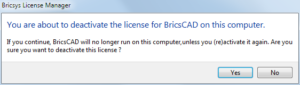
- Click the Yes button on the confirmation dialog box to deactivate the license. The license is deactivated and can be activated on another computer.
How do I revoke my BricsCAD license?
Only revoke a license if deactivation is not possible.
You use this procedure to:
- Deactivate a network license or a single or volume license manually that has been manually activated.
- Reactivate BricsCAD after a hard disk crash.
- Reactivate BricsCAD after installing a new hard disk, changing partitions, or upgrading the operating system.
- Migrate a license to another computer.
- Permanently remove BricsCAD from a computer.
- Log in to the Bricsys website. Make sure you log in with the Bricsys account containing your licenses.
- Click the My Account icon (
 ) and select Manage Licenses in the menu.
) and select Manage Licenses in the menu.
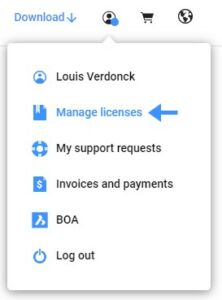
3. Hover over the license key of the license you want to revoke and click on the pencil icon (![]() ).
).
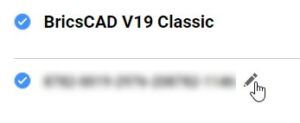
4. Scroll down and click the X icon to revoke the license.
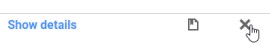
To activate the license on another computer:
- Download and install BricsCAD at https://www.bricsys.com/download.do
- Start BricsCAD and re-enter your license key again (at start up or via the “LicenseManager” again)
Please note that a BricsCAD license can be deactivated as many times as you like but only be revoked twice. If you need to revoke your license more than twice, contact support@ktfsoftware.com.
