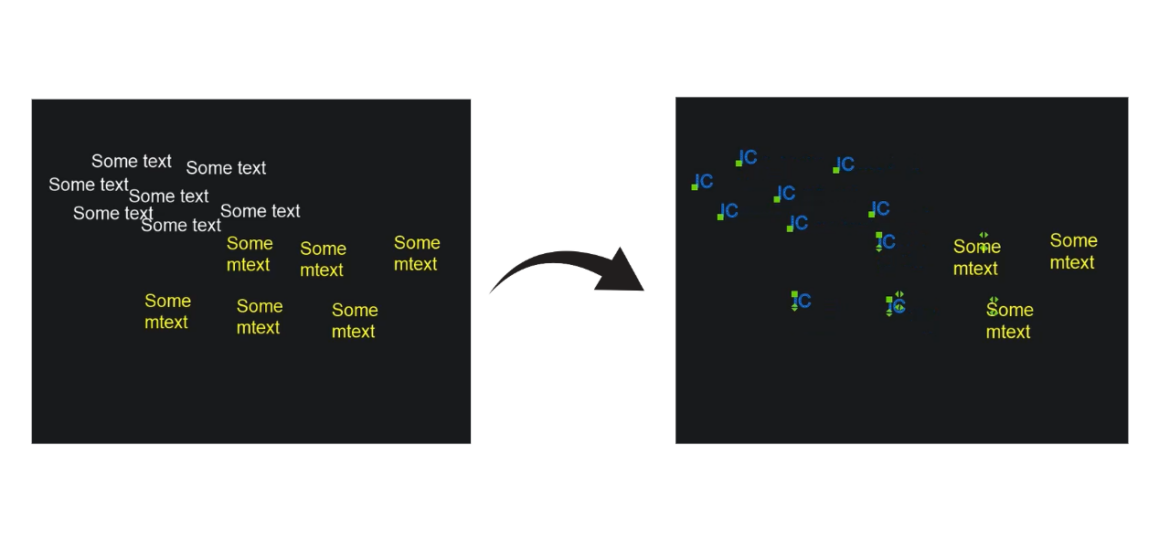
The Initial Challenge
Efficient workflows are crucial in the CAD world, especially when it comes to repetitive tasks like changing text and adjusting layers. A recent query from a surveying company who are looking to transition to BricsCAD highlighted the need for a command to change selected text, in this case, to “IC” and set its layer to “COVERS.” They currently use macro recordings in their existing CAD software to carry out this function. Although they recognized the potential of BricsCAD as a solution to their CAD needs, this functionality was essential to their workflow and was a potential stumbling block in making the transition.
Our Solution: Custom Lisp Routine
Loading the Lisp Routine: Using the APPLOAD dialog box in BricsCAD, users can easily load the provided Lisp routine.
Executing the “IC” Function: The newly created “IC” command in BricsCAD changes the selected text to “IC” and sets its layer to “COVERS,” supporting both pick-first and pick-after workflows.
Editing and Expanding: The BLADE Lisp editor in BricsCAD (or any simple text editor like Windows Notepad) allows for easy modification and expansion of the routine. For example, creating a new command “TEST” to apply different text or layer settings using the same underlying function.
Positive Feedback and Future Plans
Following the trial of BricsCAD and the bespoke Lisp routine that we supplied, we received the following feedback:
“Thanks for the extension of the trial period for BricsCAD. I’ve tested the Lisp and it works perfectly. My company is planning to switch to BricsCAD sometime in the autumn.”
This feedback underscores the effectiveness of Lisp routines in enhancing workflow efficiency and highlights the user’s satisfaction with BricsCAD, paving the way for a company-wide transition.
Benefits of Lisp Routines
Efficiency: Automates repetitive tasks, significantly saving time.
Flexibility: Easy to customize and expand according to specific needs.
Consistency: Ensures uniform application of changes across all drawings.
Conclusion
Embracing Lisp programming in BricsCAD can significantly streamline CAD workflows. While macro recordings are useful, Lisp routines offer unparalleled flexibility and power for automating repetitive tasks. As you plan your transition to BricsCAD, leveraging these routines will enhance productivity and ensure a smooth switch. Explore the potential of Lisp programming in BricsCAD to boost your workflow efficiency and productivity.
Interested in learning more about how we can support your surveying projects with BricsCAD? Contact us today!
